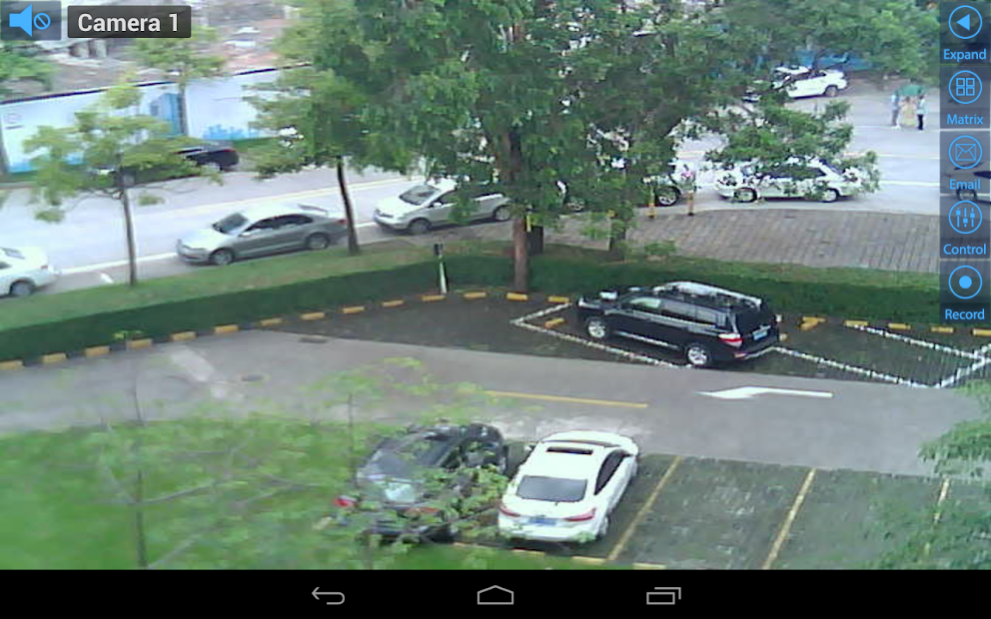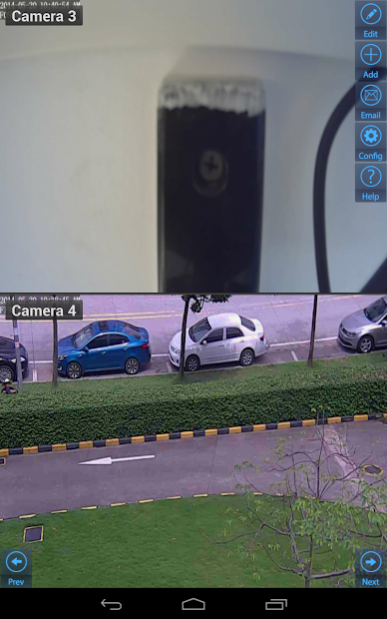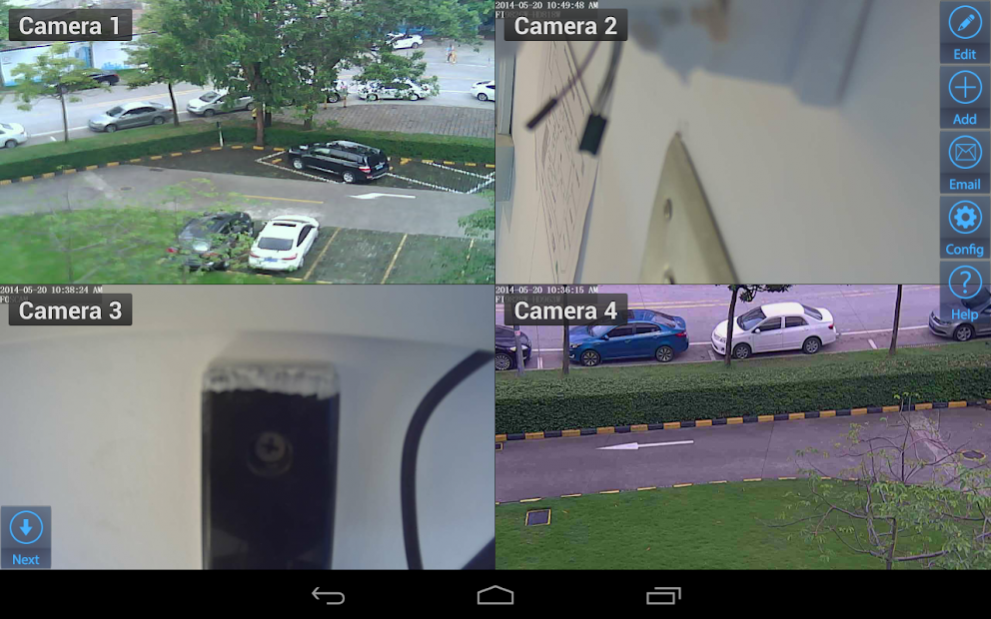Viewer for AirLive IP cameras 3.6
Free Version
Publisher Description
Remotely view and control your AirLive IP cameras. This app supports the followings models:
WN/POE-2600HD
OD-600HD
POE-5010HD
WL-260CAM/WL-2600CAM
Common
Common PTZ
WL1000
BU-3025
CU/CW-720
IP-200
POE-280HD
BC-5010
BU/DM-720
DM-720
FE-200
OD-2025HD
OD-2050HD
OD-325HD
POE-100HD
POE-200HD
POE-250HD
OD-600HD
WN/POE-2600HD
WL-2600CAM(jpeg)
WL-260CAM(jpeg)
This app is designed for AirLive cameras and includes the following features:
- Guaranteed to work with all AirLive camera models listed above.
- Free to try. Receive a full refund within 30 days if you are not satisfied with our app.
- Remotely view and control all AirLive IP camera models .
- User-friendly interface. Fast loading .
- Record videos and take snapshots from your IP cameras and share videos via email
- Unlimited number of cameras. View up to 4 cameras on screen at a time .
- Instantly capture camera's screen and send via email
- Perfect for home security, pet-cam or workplaces.
- Designed for both phones and tablets .
- Pan, tilt, zoom (PTZ) (available on selected models)
- Developed by 3rd party developers. We are not affiliated with or endorsed by AirLive Corp.
- This app does not support audio streaming. You can see video.
See video demo on YouTube http://www.youtube.com/watch?v=fnh4JGgjsFo .
About Viewer for AirLive IP cameras
Viewer for AirLive IP cameras is a free app for Android published in the Office Suites & Tools list of apps, part of Business.
The company that develops Viewer for AirLive IP cameras is IP Camera Viewer. The latest version released by its developer is 3.6. This app was rated by 1 users of our site and has an average rating of 2.0.
To install Viewer for AirLive IP cameras on your Android device, just click the green Continue To App button above to start the installation process. The app is listed on our website since 2017-04-04 and was downloaded 96 times. We have already checked if the download link is safe, however for your own protection we recommend that you scan the downloaded app with your antivirus. Your antivirus may detect the Viewer for AirLive IP cameras as malware as malware if the download link to camviewer.mobi.for_airlive is broken.
How to install Viewer for AirLive IP cameras on your Android device:
- Click on the Continue To App button on our website. This will redirect you to Google Play.
- Once the Viewer for AirLive IP cameras is shown in the Google Play listing of your Android device, you can start its download and installation. Tap on the Install button located below the search bar and to the right of the app icon.
- A pop-up window with the permissions required by Viewer for AirLive IP cameras will be shown. Click on Accept to continue the process.
- Viewer for AirLive IP cameras will be downloaded onto your device, displaying a progress. Once the download completes, the installation will start and you'll get a notification after the installation is finished.